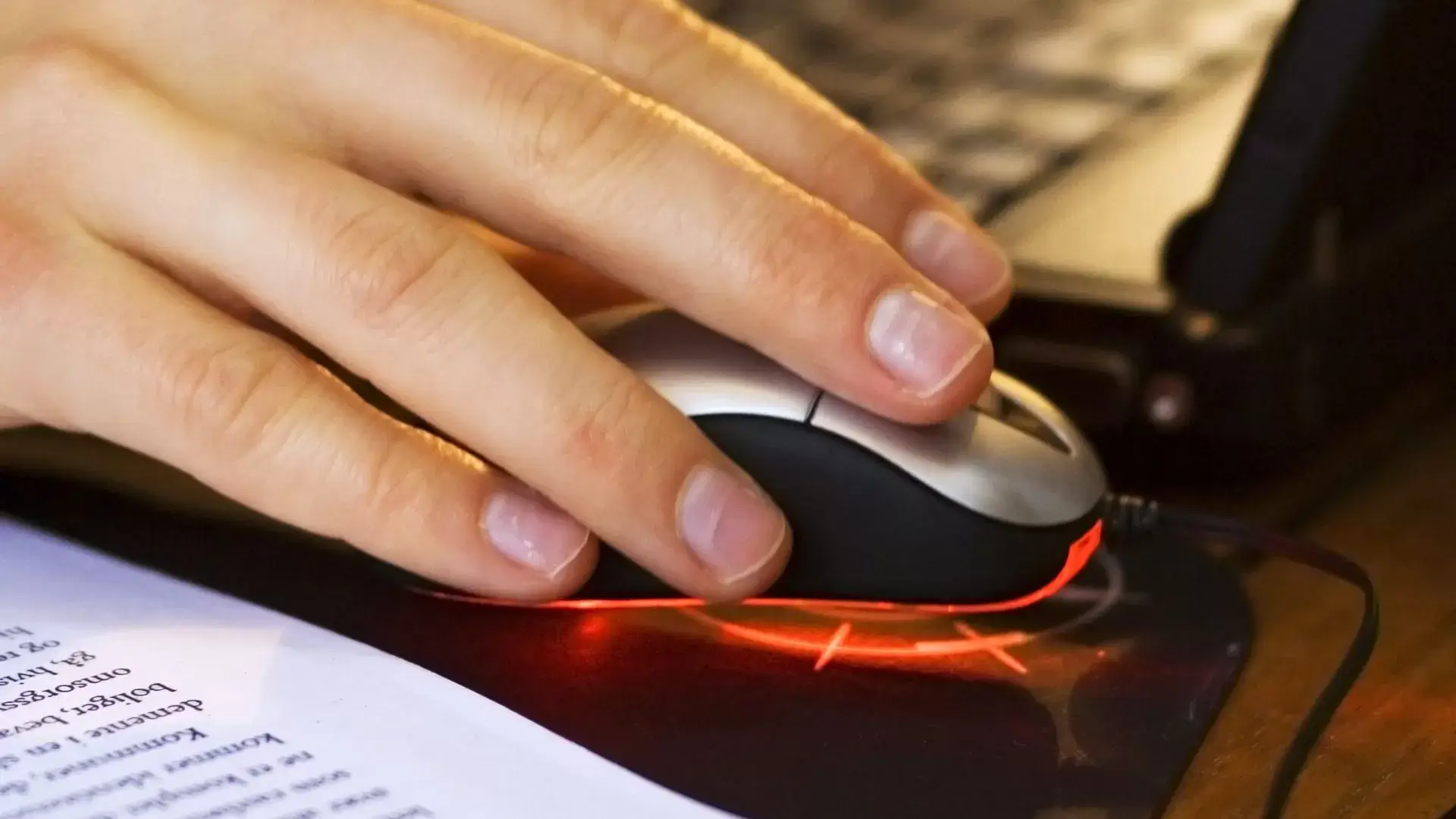Accessibility
Having an easily navigable and accessible website that works with a range of devices and users is one of Oakville Psychotherapist’s top priorities.
We proactively strive to improve our website’s usability and accessibility while adhering to various legal requirements. This website aims to comply with the World Wide Web Consortium’s (W3C) Web Content Accessibility Guidelines at both level Double-A and AA.
Text Sizing
Two of the built-in accessibility features of the modern browsers we support are text resizing and zoom. To adjust the text size and zoom of the page in your browser, follow these steps:
PC / All Browsers
-
- To make the page larger, press + while holding down the CTRL key.
-
- Holding down the CTRL key while clicking will decrease the page’s zoom.
MAC / All Browsers
-
- To make the page larger, press + while holding down the Command key.
-
- To reduce the zoom of the page, hold down the Command key and press –.
Modifying Technology
Changing the computer’s default fonts and colors may also be beneficial. There are various ways to achieve this depending on the version of Windows and other operating systems. Thus, utilize your computer’s Help feature to learn how to achieve this. For further information, go to the AbilityNet website My Computer My Way.